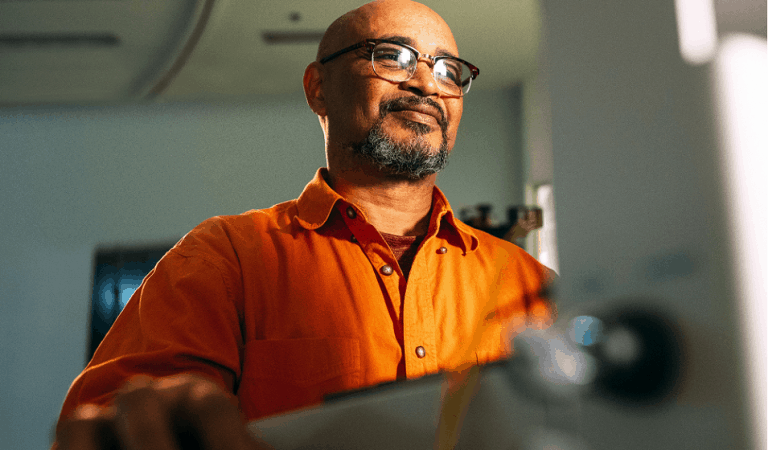Explore new and efficient ways to ensure Microsoft Outlook works harder for you. Learn new tips and short-cuts to increase your skill base.
Learn the basic features of Microsoft Excel including spreadsheets, formulas, functions and graphs.
Focus on the more advanced features - functions (formulas), managing data, formatting, and using multiple worksheets.
'Hands on' training covering the basic operations of Microsoft Outlook, including the ability to produce emails, appointments and tasks with ease.
Learn Microsoft Project and utilise its basic features - the interface, setting up using best-practice and managing your project.
Use the features of Microsoft Word for your letters, reports, and brochures. Set up your page, use tables, formatting, and editing.
Develop higher-level skills in Microsoft Word - mail-merge; co-review and produce documents with graphics and styles.